-
App Creation
-
- Creating a Designer Application
- User Interface
- Pages and Navigation
- Database
- Print Process
- Email Process
- Excel Export
- Stylesheets
- Custom Actions
- Text Resource (Run-time) Editor
- Queries
- Goal Seek Event
- Solver Event
- Application
-
- Sections
- Containers
- Textbox
- Checkbox
- Dropdown
- Radio Button
- Calendar
- File Upload
- Input Grids
- Slider
- Content
- Output Grid
- Charts
- Maps
- Gauges
- Action Button
- Show all articles ( 1 ) Collapse Articles
-
-
App Management
-
Data Management
-
Users and Teams
-
Developers
-
-
- GetDocumentStubs (Application-Level)
- GetRecordExtended (Application-Level)
- GetRecord (Application-Level)
- GetBatchResults (Application-Level)
- GetResult (Application-Level)
- CloseDedicatedSession (Application-Level)
- OpenDedicatedSession (Application-Level)
- SendEmail (Application-Level)
- GenerateDocument (Application-Level)
- MergeDocumentsExtended (Application-Level)
- MergeDocuments (Application-Level)
- DeleteUser (Site-Level)
- UpdateUser (Site-Level)
- CreateUser (Site-Level)
-
-
-
Administration
-
Changelog
- Version 6.27
- Version 6.26
- Version 6.25
- Version 6.24
- Version 6.23
- Version 6.22
- Version 6.21
- Version 6.20
- Version 6.19
- Version 6.18
- Version 6.17
- Version 6.16
- Version 6.15
- Version 6.14
- Version 6.13
- Version 6.12
- Version 6.11
- Version 6.10
- Version 6.9
- Version 6.8
- Version 6.7
- Version 6.6
- Version 6.5
- Version 6.4
- Version 6.3
- Version 6.2
- Version 6.1
- Version 6.0
- Version 5.2
- Version 5.1
- Version 5.0
- Version 4.8
- Version 4.7
- Version 4.6
- Version 4.5
- Version 4.4
- Version 4.3
- Version 4.2
- Version 4.1
- Version 4.0
- Version 3.5
- Version 3.4
- Version 3.3
- Version 3.2
- Version 3.1
- Version 3.0
- Version 2.5
- Version 2.4
- Version 2.3
- Version 2.2
- Version 2.1
- Version 2.0
- Version 1.6
- Version 1.5
- Version 1.4
- Version 1.3
- Version 1.2
- Version 1.1
- Version 1.0
- Show all articles ( 44 ) Collapse Articles
-
Other Features
-
Connectors
-
Integrations
Federation Services
For security reasons, Federation Services and any kind of single sign-on (SSO) support is only allowed in server or private cloud licenses of SpreadsheetWEB.
The Security Assertion Markup Language (SAML) version 2.0 has been established in 2005 as the dominant standard for cross-domain web single sign-on (SSO) in the enterprise space. SAML 2.0 defines several roles for parties using single sign-on:
- The user authenticates (logs in) to the identity provider (or IdP) which is typically hosted (e.g. windows active directory, facebook, twitter, etc.).
- User can then access a resource through one or more service providers such as https://www.spreadsheetweb.com (abbreviated as SP, and known as relying parties) without needing to log in to each service provider.
There are two ways of establishing SSO:
- Identity Provider Initiated Single Sign-on (IdP-initiated) SSO
- With IdP-initiated login, there’s typically a link on the company intranet that users can use to directly access SpreadsheetWEB.
- Service Provider Initiated Single Sign-on (SP-initiated) SSO
- For giving access to SpreadsheetWEB through a subdomain (i.e. yourcompany.spreadsheetweb.com) or any other URL.
Federated Users
Federated identity allows users in your network to login to SpreadsheetWeb with their central identity. Users added through this system don’t need to enter their passwords when logging into the control panel. This menu shows the list of federated users added to your SpreadsheetWeb account. Please note that only SystemAdmin users have access to this page.
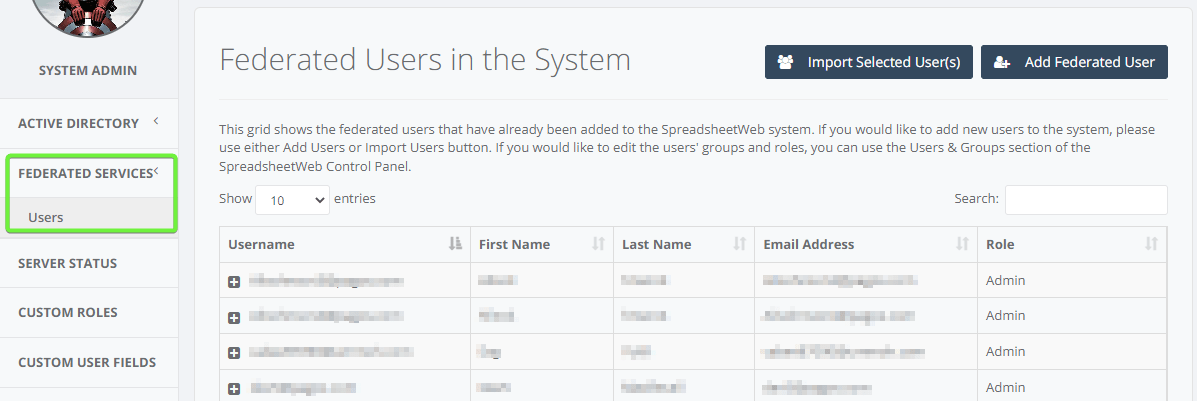
Adding Federated Users
Click Add Federated User to add a new user.

You can also add users in bulk by importing user details from a data file.
Click Import Selected Users and select your data file in the box provided. Please keep in mind that all imported users will be placed under the selected Group and will have the User Role selected here.

If you need more information about setting up Federation Services on your private server, please contact us.