Email Notifications in Workflow
The Notifications page allows sending automated emails based on changes in the database workflow features, such as a change in status or ownership of a record. When enabled, the system will send email notifications to the users of your choice an email, when certain events are triggered.
To enable this feature, go to the Data tab, select your application from the drop down and click Notifications.
When you activate the checkbox Enable Notifications, more options will appear.
Select the event that is to trigger the notification email. You can choose between Transfer Ownership, Change Status, Change Group, Add Note, and Edit Record.
The notification emails can be triggered by Record Status actions or when a record is edited. Record Status window is accessed by pressing the Status of a record in the Data page.
Transfer Ownership – Sends out an email whenever the owner of a record (also known as the system field User) is changed.
Change Status – Sends an email when the Status of any record changes.
Change Group – Sends an email when the Group a record is assigned to changes.
Add Note – Sends an email when the Notes field is edited in a record.
Edit Record – Sends an email when a record is edited.
Depending on your selection, the rest of the fields will be automatically populated. You can edit these rules and the email body to tailor the mail settings to your needs.
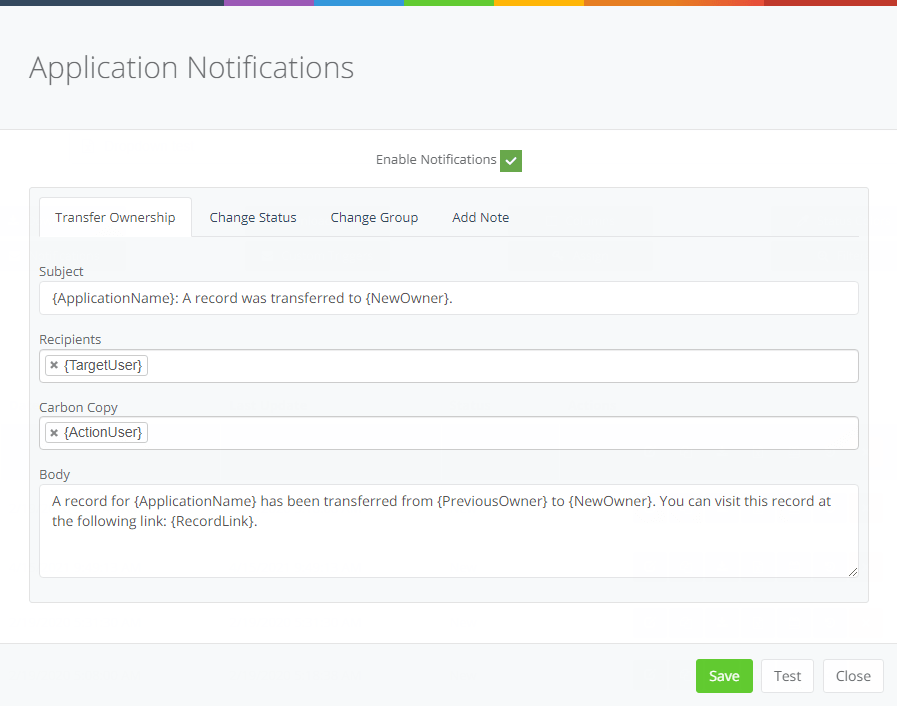
There are also various tags that can be used throughout the notification email. These tags will be replaced with the appropriate information.
Some of these tags are optional, i.e. can be empty if not relevant. Here is a current list of tags and their meanings:
{ActionUser} – The user performing the operation.
{TargetUser} – User selected in the operation (optional).
{ApplicationName} – Name of the application.
{ApplicationLink} – URL to the application.
{NewOwner} – New owner of the record (optional).
{PreviousOwner} – Previous owner of the record (optional).
{RecordLink} – URL to access the record.
{RecordEditLink} – URL to edit the record.
{SpreadsheetWebLink} – SpreadsheetWeb home page URL.
{NewStatus} – New status of the record (optional).
{PreviousStatus} – Previous status of the record (optional).
{NewGroup} – New group the record is assigned to (optional).
{PreviousGroup} – Previous group the record was assigned to (optional).
{NewNote} – New note entered to the Record Status page (optional).


