Public Record
The Public Record feature in SpreadsheetWeb Hub allows users to create shareable links for specific records within an application. These links can be accessed by anyone who possesses them, granting various levels of permissions such as Edit, Copy, or View. This feature is designed to streamline collaboration and data sharing, providing flexibility in controlling access to your spreadsheet applications.
To utilize the Public Record feature, users must have Share permissions. Workspace Owners automatically have these permissions by default. Additionally, the Data Share feature is currently available only for Pro workspaces.
How to Use Public Record Feature
Go to the Data Page and select the desired application from the dropdown menu. Click on the ‘Download/Share’ icon, and then select ‘Share.’

Within the Share window, you will see a list of existing public record links for that application. Click on ‘Create New Link’ to generate a new link.

In the opened window, choose the Action Type as ‘Edit,’ or ‘Access’ based on the desired level of access for users with the link. Set an Expiration Date for the link and click on Apply.


Created link will be added to the record’s share window.

Once the link is created, click on the ‘Copy’ icon to copy the public link. Share this link with other users.

To modify the link settings, click on the ‘Edit’ icon. Here, you can adjust the Action Type and Expiration Date.

Keep track of the number of times the application was accessed through the public link in the ‘Access Count’ column.
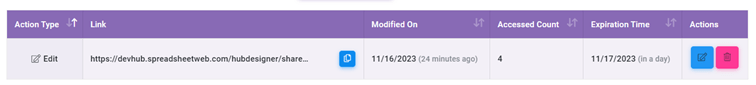
By clicking on ‘Delete’ icon, you can delete the generated public link before it’s expiration date.

User Interaction
Users with the public link can access the application and perform actions based on the link’s specified action type. If they have ‘Edit’ access, they can update the record and save changes.

After saving changes, the record modified by the user will appear as ‘Anonymous’ on the application’s data page.

By following these steps, users can effectively leverage the Public Record feature to share specific records securely and collaborate more efficiently within SpreadsheetWeb Hub.
The Public Record feature enhances collaboration and data sharing by providing a convenient and secure way to share specific records from your spreadsheet applications. By following these simple steps, users can control access to their data and streamline collaborative efforts within SpreadsheetWeb Hub.
